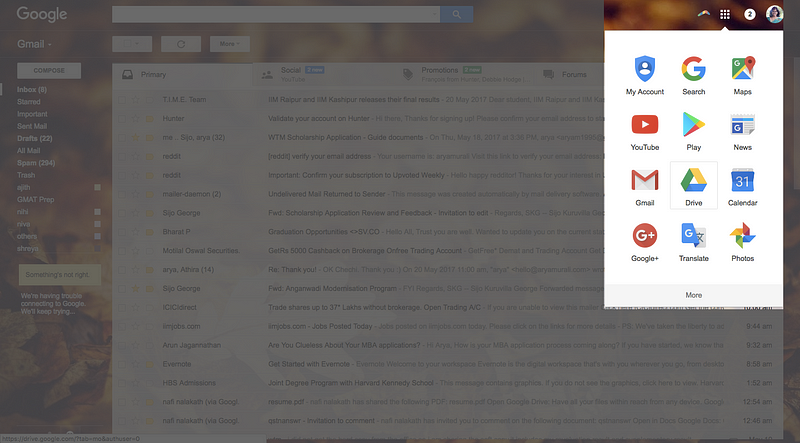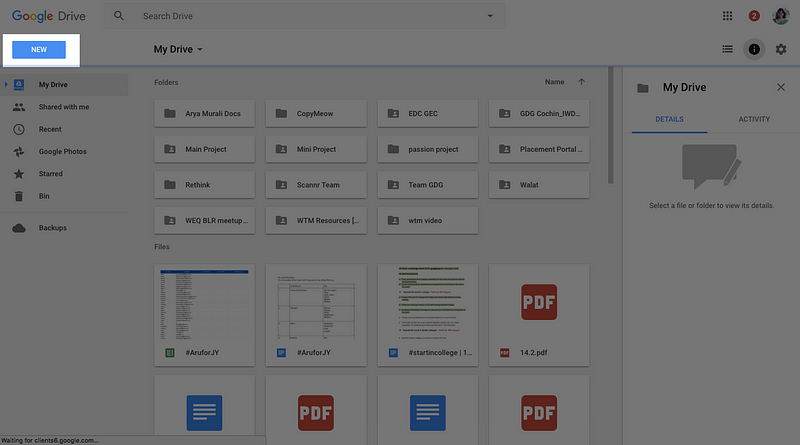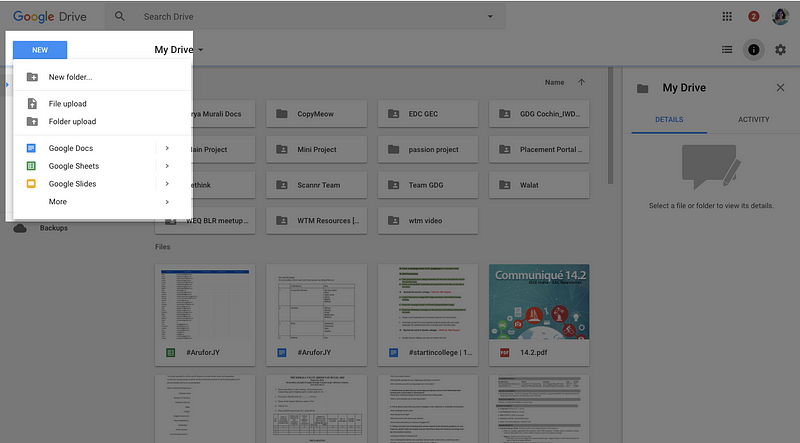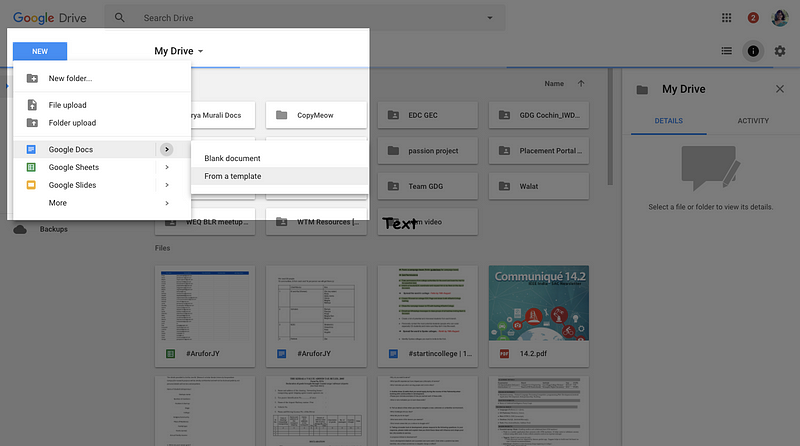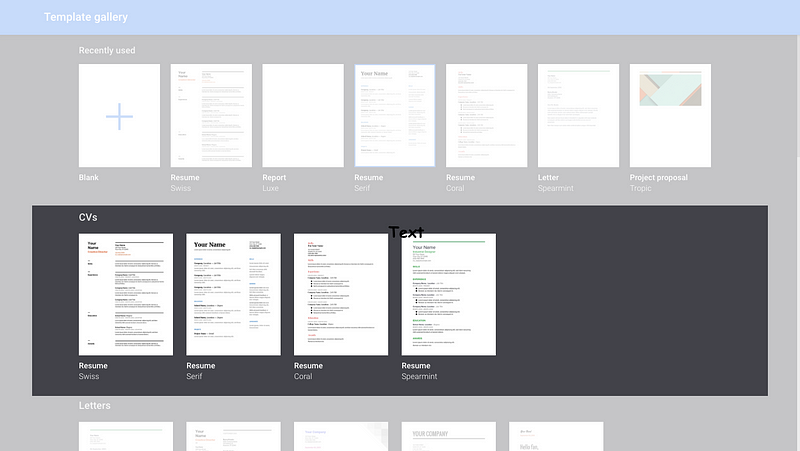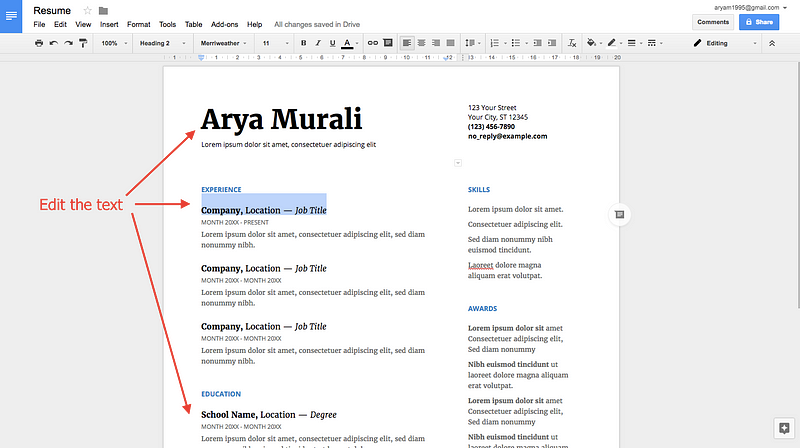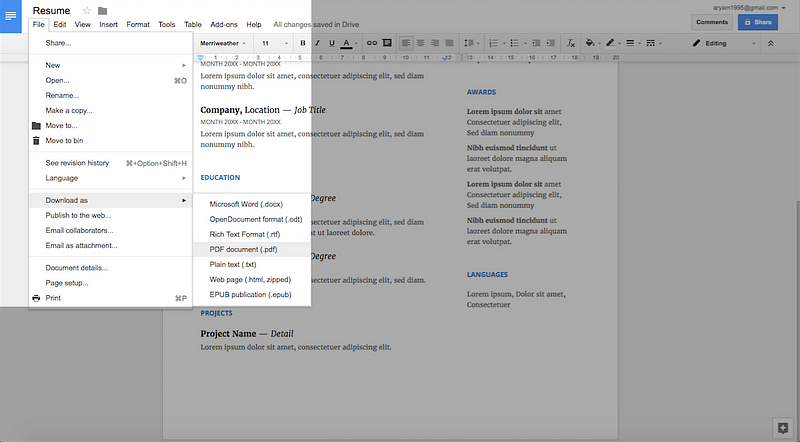This blog details how you may make use of google docs to create a resume.
- Login to your gmail account
2. Open Google Drive from your gmail account
Click the tile icon on the top right corner, Click on the Google Drive icon.
3. Click New
4. Select Google Docs
5. From the drop-down list, select “From a Template”
6. Select a Resume template of your choice
7. Add in your details
8. Save the document as a .pdf file