When publishing your Google Assistant App, there is a possibility that the app will be rejected if it does not comply with the general policies associated with developing the app.

https://bingewith.com/article/::_Generate_Audio
Let’s look at some common errors and solutions to fixing these errors.
- Invalid Privacy Policy
- Invalid Invocation Name
- App leaves Mic Open
Invalid Privacy Policy
This is fairly straightforward. Your Google Assistant App requires a valid Privacy Policy that is specific to your App. If the link you have provided while submitting the app is invalid, you are likely to get this feedback.
To fix this error, you have to put together a website for your app and publish the privacy policy relevant to your app in the website and then provide the link to this website when publishing your app.
You can quickly set up a website using google sites and publish it. There’s no need to buy a domain name or build a complicated website, unless you really want to.
Here’s an example of the Privacy Policy that got approval:
https://sites.google.com/aryamurali.com/anita-grace/privacy-policy?authuser=0
Here are few materials that can help you put together a Privacy Policy:
Invalid Invocation Name
Google has put together extensive guidelines on what your app’s invocation name should be.
Below is a quick summary of their Naming Requirements:
- One-word names are not allowed, unless the name is unique to your brand or trademark within the target country. (Eg: ‘Talk to Table’ is invalid)
- Two-word names are not allowed if one of the words is a definite article (the), indefinite article (a or an), pronoun (like my), or preposition (for, to, or of). (Eg: ‘Talk to a Bicycle’ is invalid)
- Names of people or places are not allowed unless they also contain other words (for example, Bill’s horoscope or New York tourism) or you are a government agency of that location (for example, the City of New York can register the name New York City). (Eg: ‘Talk to Anita Grace’ is invalid)
- Some words and phrases are reserved and cannot be used in names, including, ok, Google, launch, ask, tell, load, exit quit, volume up, game, action, assistant, and app. (Eg: ‘Talk to Ball Game’ is invalid)
- The names you use should be distinct from the prohibited words, especially when pronouncing the word. This is so that the assistant does not get confused.
- Vulgar, offensive, generic, or common names (even if spelt differently) are not allowed.
- A name uniquely identifies your Action, so it must distinguish itself from other Actions and from features of the Assistant. (Eg: ‘Talk to Thank you’, ‘Talk to Home Automation’ are invalid)
You may read the full guidelines from the website below:
https://sites.google.com/aryamurali.com/anita-grace/privacy-policy?authuser=0
Build better voice apps. Get more articles & interviews from voice technology experts at voicetechpodcast.com
App Leaves Mic Open
Consider this conversation flow — The user asks something, your app responds. The mic is then opened up for the user to ask the next question.

If the user doesn’t realise that it is the user’s turn to ask something or if the user is confused as to what to ask, the conversation sort-of abruptly and awkwardly ends there.
This is why the responsibility to carry forward the conversation rests with the assistant app. After every response, your assistant should be prompting the user as to whether the user wishes to know anything more. You may also give specific prompts such as ‘You can also ask me about xyz’.
What you can do is add a prompt such as ‘What more would you like to know?’ at the end of every response so that the app leads the user.
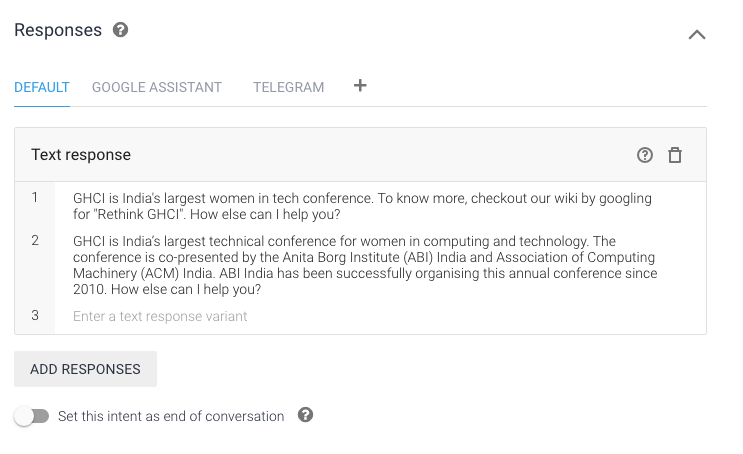
Resources
Luckily for us, the Actions on Google team gives very specific feedback. This helps us understand where we went wrong.

Additionally, the official documentation from Google is the most useful resource. The video below sums up these few common errors.
The below websites are my go-to reference in terms of understanding the process and policies as put forward by Google.
https://sites.google.com/aryamurali.com/anita-grace/privacy-policy?authuser=0
https://sites.google.com/aryamurali.com/anita-grace/privacy-policy?authuser=0
Summing up, the reason for your app being rejected may be quite simple. Following the official documentation by Google is the best way to understand their policies and resolve the issues.
Do also understand that you can make changes suggested by Google and resubmit your app for production. If you did encounter these errors, I hope that you decide to quickly fix them, resubmit your app and get it published as well!
If you’d like to reach me, do write in to hello@aryamurali.com.