Today I discovered the best tools to create a free website. A good looking one that too!
Here’s the website I created. Take a look. Also sharing some snapshots below.
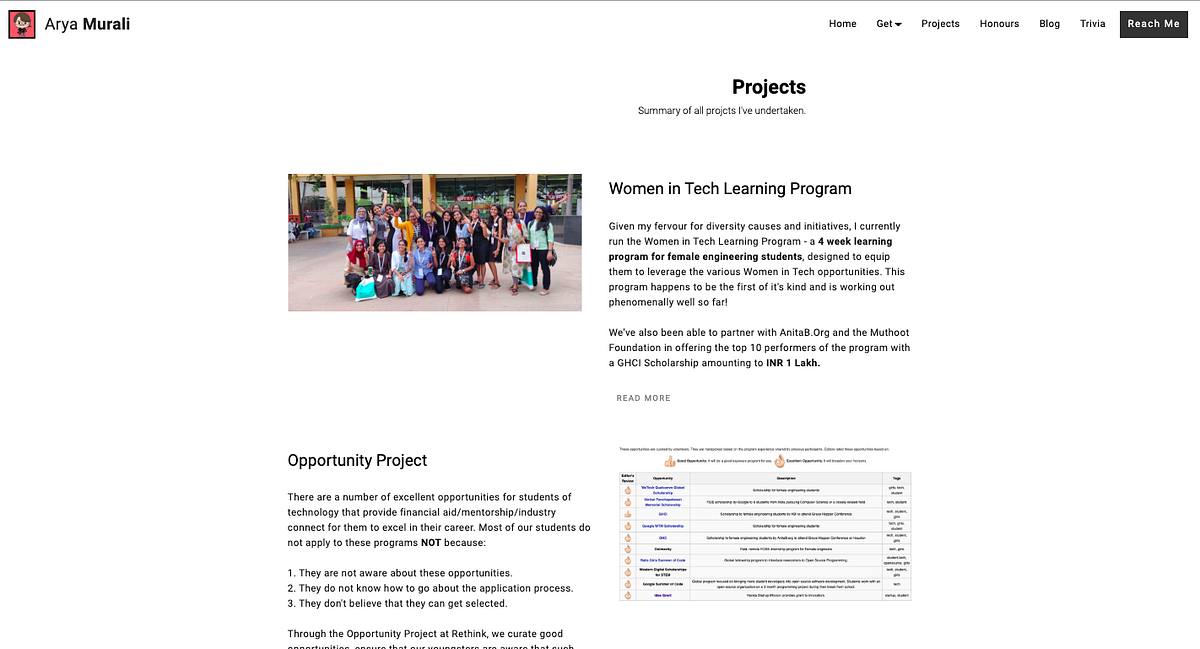

1. Build on Mobirise
Mobirise is a free website builder tool. You have to download the software from their website onto your machine. From then on, it’s just drag and drop.
You get to create pages using the left panel.
Use the + button at the bottom right corner to open the right menu. Use the blocks in the right menu to create your site.
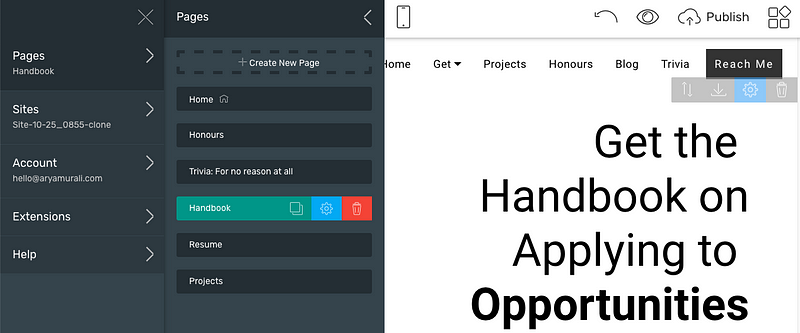

2. Publishing your site
To publish your site onto Github Pages, click on the publish button. (You can find this on top right)

This is how the settings look.
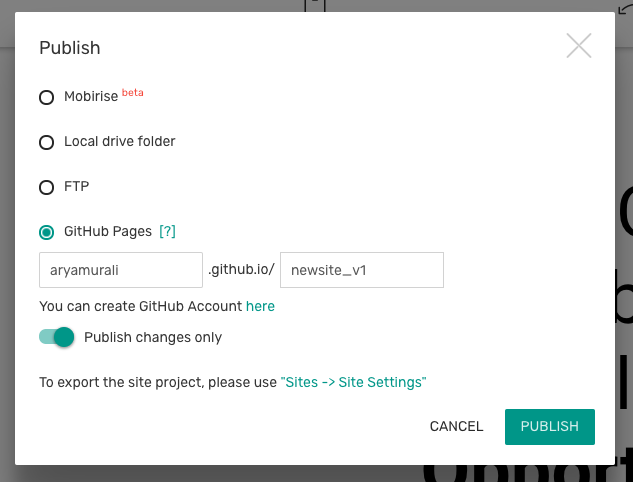
Select github pages and enter your github username as well as name of the repository you wish to create.
Note:
- You have to set up an account in github and get your username.
- You don’t have to create the repository. Mobirise will create the repository for you. Just type the name you want into the box.
- Each time you make a change, you will have to hit publish for the changes to reflect.
Now that you have published your site, it should be visible in the following link: https://www.<your github username>.github.io/<repo name>
Eg: https://www.aryamurali.github.io/newsite_v1
If you do not want to add a custom domain, your website building ends here.
3. Adding Custom Domain to Github Pages
To add a custom domain to your site, i.e to change the link to your site from the github pages link to domain name (like aryamurali.com), you have to first purchase your domain.
Note: I’ve used GoDaddy to buy my domain.
First let’s edit DNS records of your domain
Open your domains DNS settings and make the following changes.
- Create a CNAME record that points to your username.github.io
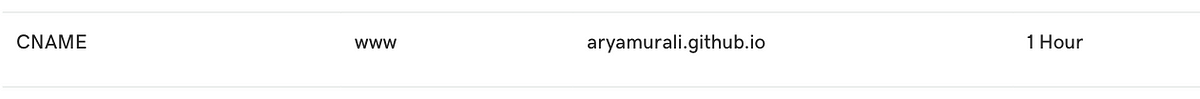
- Create / edit 4 A records to match the following values

Now let’s add the domain name to Github pages
Open settings on your github repo. Find the title Github pages. Enter your domain name and also enable ‘Enforce HTTPs’.

Now go to your repo. Open ‘Code’.
Create a new file called ‘CNAME’

Now type in the your domain name in the file and save it.

That’s it. Easy Peasy.
Go to your custom domain name and find your beautiful site there.